

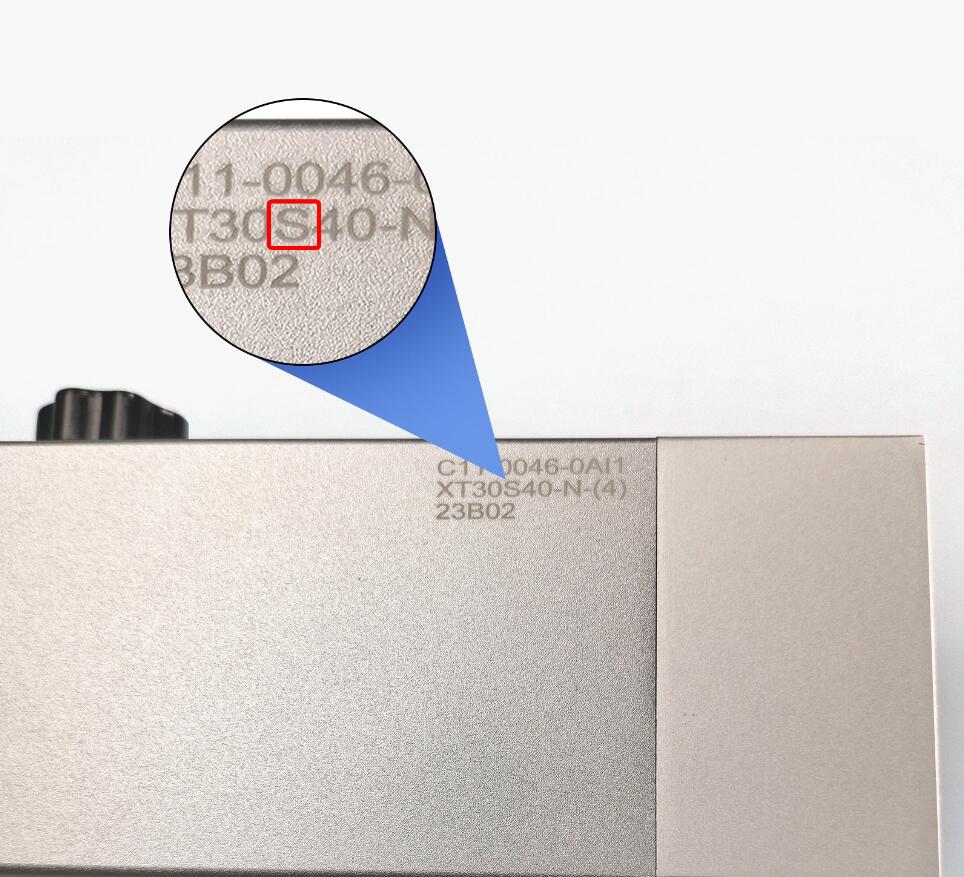
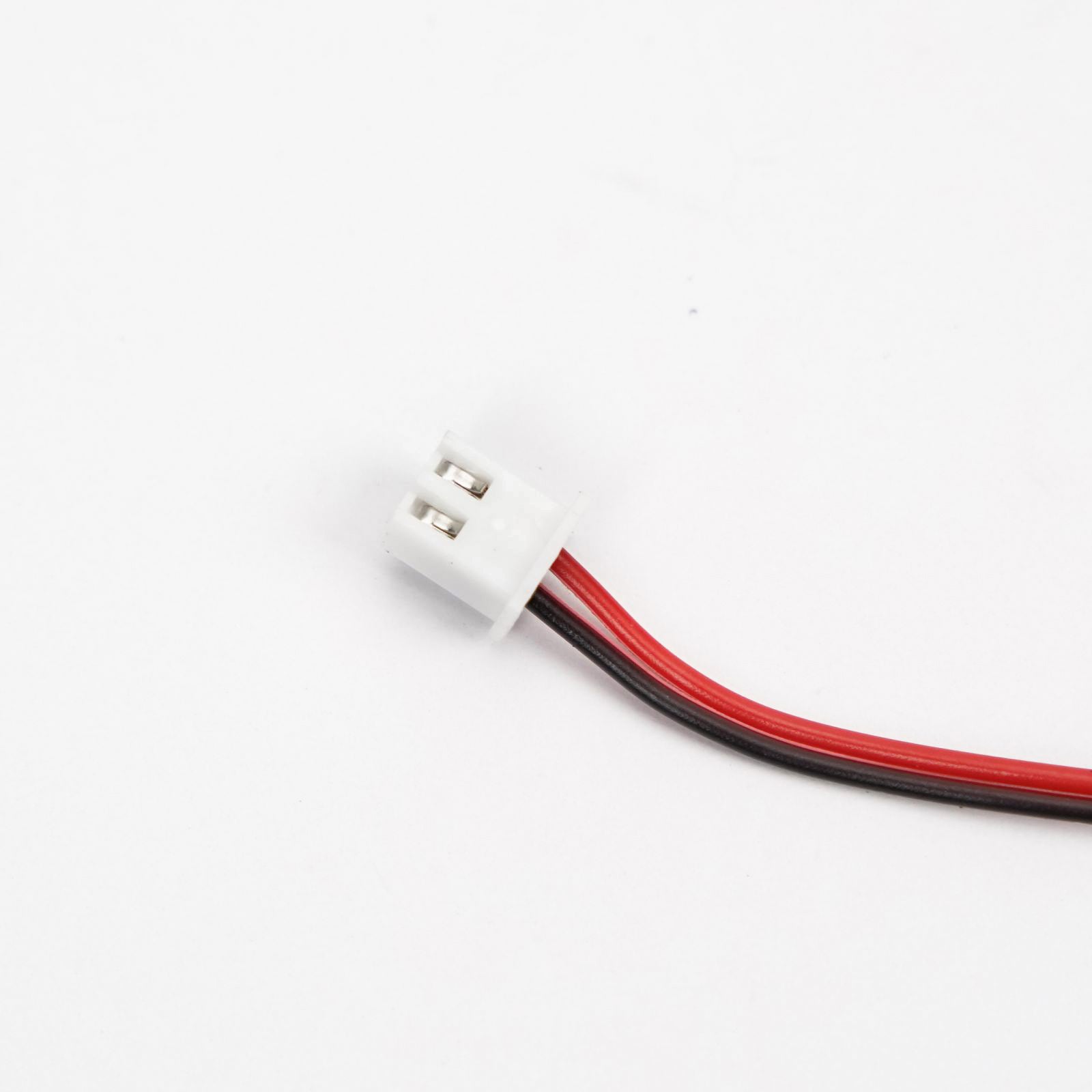




AtomStack Cooling Fan Replacement for S20 Pro / X20 Pro / A20 Pro Laser Engraver
Used for the cooling fan replacement for atomstack 20W optical power series engraver lasers (Model X20/S20/A20 Pro) and M100 laser modules
Method:
1. Use a screwdriver to remove the four M3 screws on the top of the laser
2. Loosen the diagonal two fixing screws on the back of the laser and remove the current fan off the drive board (gentlely unplug the terminals)
3. Connect the new cooling fan to the drive board (refer to the video for wire connection)
[Please note]: This accessory is not compatible with the ATOMSTACK Hurricane 55W CO2 Laser Cutter.


































