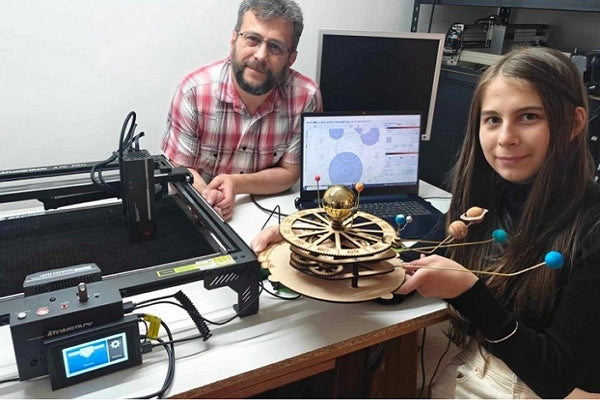Editor's Note:
Whether you’re a beginner or an experienced laser enthusiast, proper preparation is essential for achieving optimal results. In this guide, Andrea shares his valuable experience on how to get the best out of your laser engraving projects on wood.
After many requests, I will try to explain to you my method of preparing the laser and an image to be engraved in the best possible way.
1. Prepare Ramp Tests
Prepare ramp tests to find the best focal point as shown in the following image. Lasering a continuous line on an inclined plane. The material must be able to be placed in exactly the same position repeatedly. A black anodized aluminum card would be indicated. Use minimal power to mark the material as easily as possible. The laser will start with a very wide line and then it will become thin and then it will become very wide again. The thinnest point will indicate the best focal point. The distance from the laser head to that point is measured and used as the new focus height. It would be highly advisable to use a mechanical Z axis, with which the height can be adjusted very easily and correctly.
Prepare test material (in my case generated by LightBurn but there are several very effective online generators for those who use LaserGRBL.)

2. Prepare the Gray Scale Test
Prepare the gray scale test (which is the most important, attached to the post), with the dithering you prefer, with the power that seems to you to have given the best black (experience will tell you that filling a small square is very different than perform a dither and that is not the first black you have found) in my case I used a power from 60 to 75% (I will choose 70%). This test will be used to establish the "gray levels" in images.

3. Prepare the Image
During the preparation of the images (in this case I will use ImagR), the changes I usually make are the following:
- Scaling and dpi 647, one touch button (and you don't think about it anymore), KASIA GREYSCALE material.

-
Scaling and dpi 647, Color change, gamma adjust, automatic sharpen 20/25, denoise, unsharp mask 20 - 75%, KASYA GRAYSCALE material.

-
At the end of the changes, if I like the image, I apply the gray scale through the imagr levels that we tested at the beginning (0 is 100% of the scale and 255 is 0%). In practice I remove some black and some white.

Here below you will find the two processed photos:
-
One touch

- Personal

-
As appear in LightBurn

- And in the end, you can see the difference of the two completed works: