
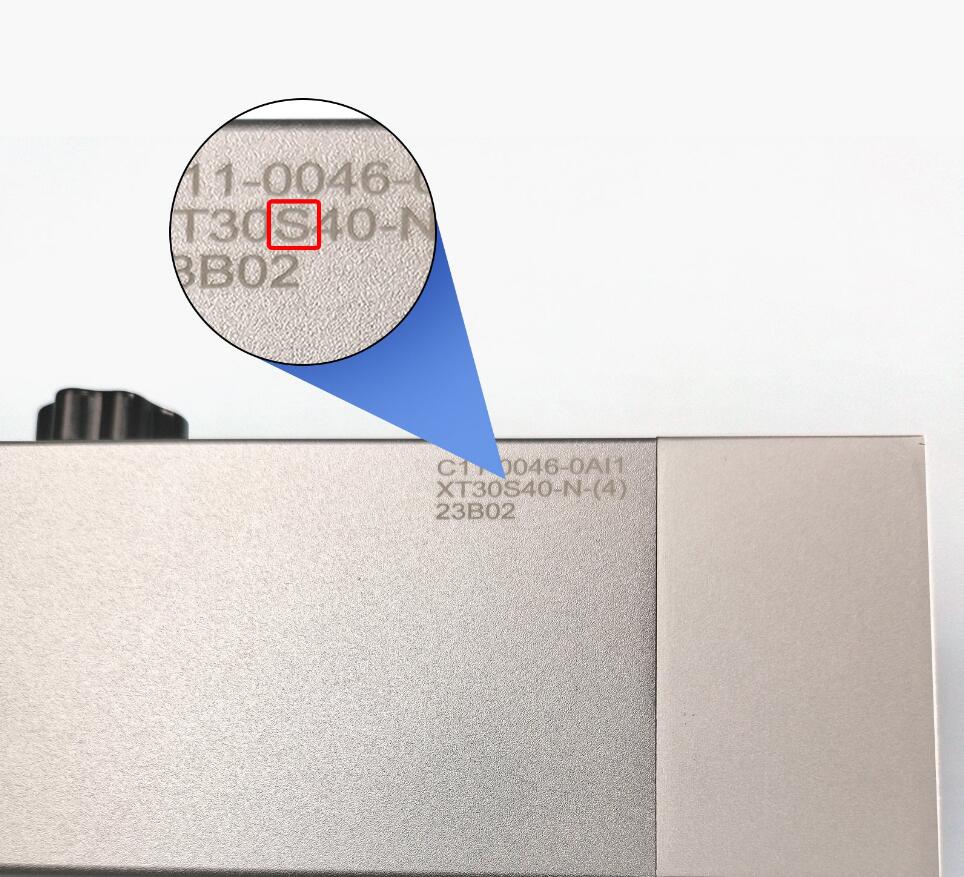

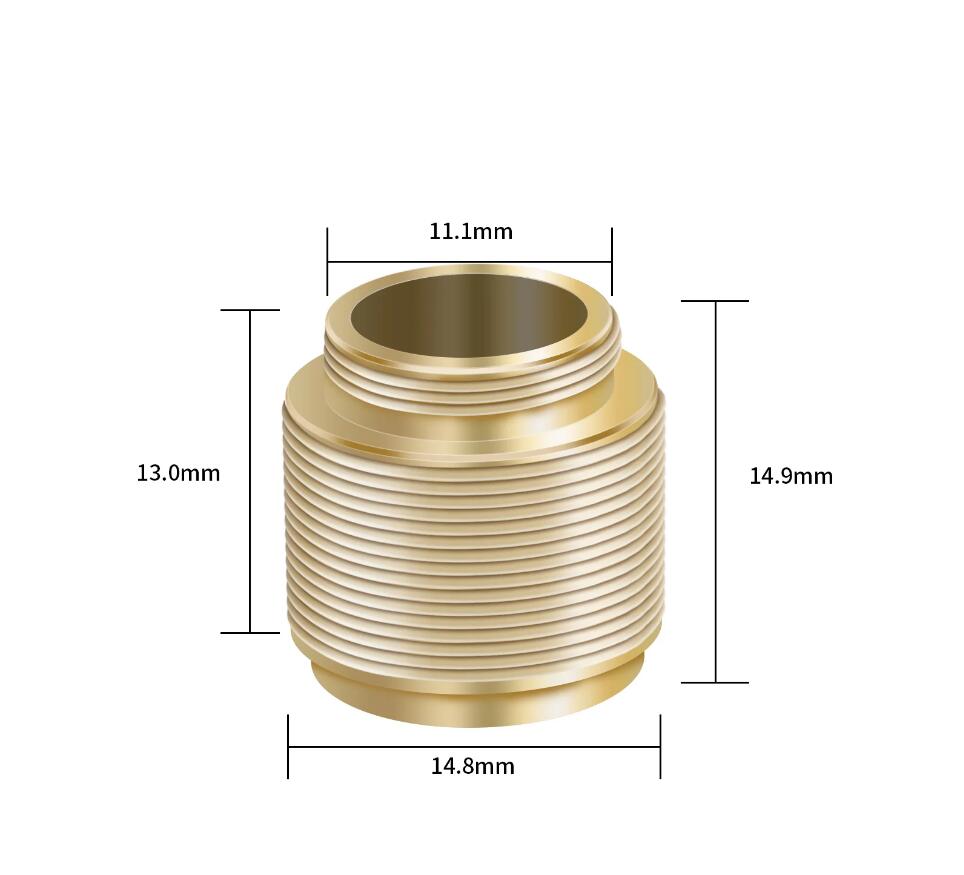




AtomStack Focusing Lens Replacement for A10 Pro / S10 Pro / X7 Pro Laser Engraver Module(Y & S Version)
Applicable Models: A10 Pro S10 Pro X7 Pro M50 Module
Installation Method: First use a screwdriver or small hexagonal wrench to remove the laser's air guide then rotate counterclockwise to remove the original focusing mirror then rotate clockwise to install the new focusing mirror and finally tear off the dustproof sticker on the focusing mirror.
[Please note]: This accessory is not compatible with the ATOMSTACK Hurricane 55W CO2 Laser Cutter.
Package List:
1 x 10W Focusing Lens





































